Intranet designing tool
The TABLOO intranet and document library is a solution built on the Microsoft Office 365 SharePoint Online environment is compatible with all the functionalities used in the Office 365 packages. TABLOO is comprised of modules, which means that every company can create a package suitable for them. TABLOO is highly adjustable and customisable according to the needs of the company, and document library can be adapted to the style (colours, logos, fonts, etc.) and functionality that are characteristic of the company. Document library meets also the requirements of GDPR.
The TABLOO document library solution or document storage (i.e. the “old file server”) is a modern environment comprising easily administered document storage, and it ensures access to required information at any moment in time. It is no longer necessary to retain countless numbers of files in one’s computer or on the file server disk. The TABLOO document library solution also meets the requirements of the new data protection regulation.
TABLOO Documents
To whom?
The solution is designed for companies to store documents and securely share them with partners.
Document migration solution includes:
- Cloud-based document centre solution based on the given structure.
- Photo and video centre.
- Group-based access to the document center based on the M365 or Active Directory groups.
- Setup of the navigation and quick access menu.
- Audience targeting for specific groups.
- Consultation of the best practices for sharing documents and pre-setup of different security measures based on the SharePoint basic functions.
- Admin-level sharing rules
- User guides to the end users.
File migration from file share, Dropbox, Google Drive, SharePoint, and OneDrive to SharePoint environment.
The main steps are:
- Data integrity check at the original location
- Migration tasks from one environment to another
- Monitoring the migration and elimination of possible errors
- End-user access to the new environment
We use Microsoft migration tools and best practices when lifting the data.
During the migration, the work is divided into tasks of up to 100GB and up to 30 000 files. The maximum size of one uploaded item is 15GB.
For estimating the time required, we calculate the work needed to migrate a 100GB portion of data. This time is then multiplied by the total amount of data to be migrated to derive the final price.
Attention!
- To migrate the data, one of the requirements is to have TABLOO Documents setup done previously or the client has a SharePoint solution created beforehand.
- Previously estimated work applies in the situation where it is possible to use the Microsoft Mover tool, which requires higher-level administrator rights. If there is no access to the necessary level, the hourly price of the work will be twice as high.
Best practices and changes to consider!
- During migration, it must be considered that previous linking in documents may not remain complete and may need to be changed by the users.
- Before the migration and to better understand the environment the trainings to the end users are highly recommended.
- The process does not include data cleaning, organizing, and archiving.
- Prior to the migration, it is recommended to consult with Primend regarding the habits of the users and explain what changes result from the new environment.
- In the course of the work, instructions for later data synchronization are provided to the users. If the company wants additional technician help to synchronize the computers of the users on-site, it will be priced separately.
Implementation packages:
TABLOO Silver
To whom?
Best solution for companies where different departments have to share information to employees publicly. For example, HR department information to employees about vacations, Sales department informative page about sales offers.
With Tabloo Silver, the main emphasis is for the internal communication.
Includes TABLOO Documents functionality.
TABLOO Gold
To whom?
Best solution for companies that have subsidiaries located in several different locations, but the primary communication is through the group-level intranet.
As part of the solution, all group-level companies will have their page created as needed and connected for better communication. The solution is priced according to the number of different companies.
Includes all functionalities mentioned in the previous packages.
Intranet functionalities
Tabloo Silver and Gold intranet solutions include following functions:
- News/events/advertisement banner with quick links.

- News menu, with categories and archive.
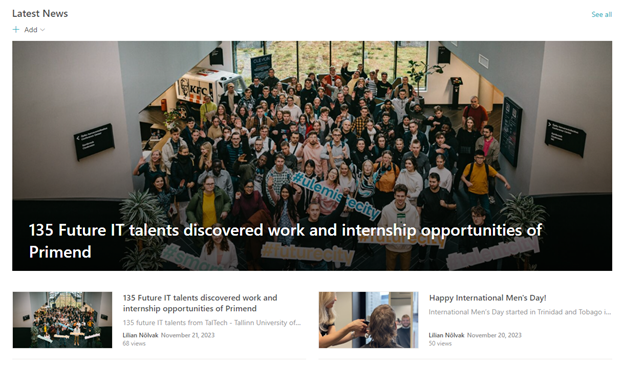
- Displaying events, videos, and photos on the intranet.
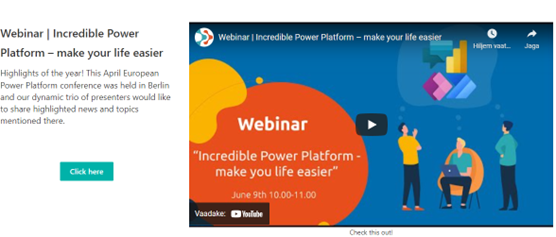
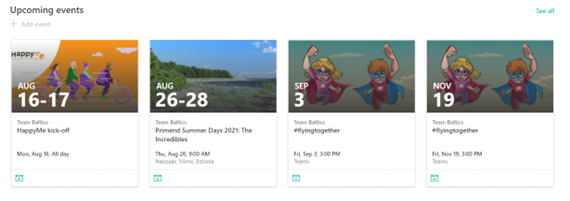
- Display of birthdays, where the data is stored in the SharePoint registry and displayed on the front-page field.
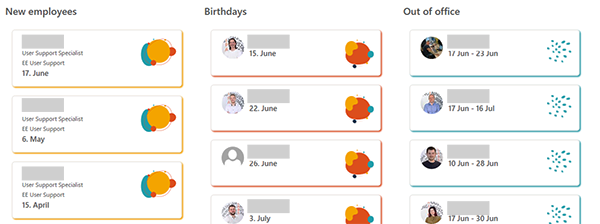
- Praise a colleague web part, with the function to like and comment. This web part can also be used to ask questions of the day or to ask multiple choice questions.
- Contact book (requires filling in the information in the Office 365 user account profile/Active Directories and having Pictures)
- Subpages dedicated to department/company data or activity:
- Company values and vision
- HR department page
- Social media page (Facebook, Instagram, Twitter etc)
- Marketing materials page.
A foundation of pre-filled content would be created for the company that can be customized according to its needs.