Azure Virtual Desktop: The flexible cloud VDI platform for the hybrid workplace
When Microsoft launched Windows Virtual Desktop nearly two years ago, no one predicted a global pandemic would force millions of workers to leave the office and work from home. Organizations around the world migrated important apps and data to the cloud to gain business resilience and agility. And to support the new remote workforce, many of you turned to Windows Virtual Desktop to give remote users a secure, easy to manage, productive personal computing experience with Windows 10 from the cloud.
Going forward, organizations will need to support an evolving set of remote and hybrid work scenarios. To help our customers and partners meet these new hybrid work demands, Microsoft is expanding their vision to become a flexible cloud VDI platform for nearly any use case — accessible from virtually anywhere. A modern VDI platform needs to be secure, scalable, and easy to manage, while delivering a seamless, high-performance experience to end users. It should also empower organizations with the flexibility to customize and build solutions with its core technology.
To support this broader vision and the changing needs, Microsoft is announcing new capabilities, new pricing for app streaming, and changing the name of the Windows Virtual Desktop service to Azure Virtual Desktop.
What is Azure Virtual Desktop?
Azure Virtual Desktop is a desktop and app virtualization service that runs on the cloud.
Here's what you can do when you run Azure Virtual Desktop on Azure:
- Set up a multi-session Windows 10 deployment that delivers a full Windows 10 with scalability
- Virtualize Microsoft 365 Apps for enterprise and optimize it to run in multi-user virtual scenarios
- Provide Windows 7 virtual desktops with free Extended Security Updates
- Bring your existing Remote Desktop Services (RDS) and Windows Server desktops and apps to any computer
- Virtualize both desktops and apps
- Manage Windows 10, Windows Server, and Windows 7 desktops and apps with a unified management experience
Key capabilities
With Azure Virtual Desktop, you can set up a scalable and flexible environment:
- Create a full desktop virtualization environment in your Azure subscription without having to run any additional gateway servers.
- Publish as many host pools as you need to accommodate your diverse workloads.
- Reduce costs with pooled, multi-session resources. With the new Windows 10 Enterprise multi-session capability exclusive to Azure Virtual Desktop and Remote Desktop Session Host (RDSH) role on Windows Server, you can greatly reduce the number of virtual machines and operating system (OS) overhead while still providing the same resources to your users.
- Built-in intelligent security. Help keep your applications and data secure and compliant with security capabilities that can proactively detect threats and take remedial action.
- Leverage Azure security offerings such as Azure Firewall, Azure Security Center, Azure Sentinel, and Microsoft Defender for Endpoint for end-to-end security from the endpoint to the applications.
Why trust Azure Virtual Desktop?
Built-in security
- Help secure your employee and company data by storing in Azure rather than local desktops.
- Leverage Azure security offerings such as Azure Firewall, Azure Security Center, Azure Sentinel, and Microsoft Defender for Endpoint for end-to-end security from the endpoint to the applications.
Dynamic policy engines
- Use conditional access to manage risks before you grant users access to your Azure Virtual Desktop environment.
- Set up multifactor authentication for secure sign-in.
- Protect your Azure infrastructure by enabling role-based access control (RBAC) and detect threats using Azure Security Center.
Compliance
- Take advantage of Azure Virtual Desktop compliance certifications including ISO 27001, 27018, and 27701, plus PCI, FedRAMP High for Commercial, HIPAA, and more.
Access your desktop and applications from virtually anywhere
Set up Azure Virtual Desktop (formerly Windows Virtual Desktop) in minutes to enable secure remote work. Provide the familiarity and compatibility of Windows 10 with the new scalable multi-session experience for your end users and save costs by using existing eligible Windows licenses. Manage your end-to-end Azure Virtual Desktop deployment alongside other Azure services within the Azure portal.