Businesses must grab new opportunities faster than ever before. The only way to implement new business processes rapidly is to build business applications that follow new procedures and help employees in data gathering and decision making. Digital business processes enable tighter cooperation while working remotely and proper business support applications make decision making process intuitive.
Microsoft Power Platform is a set of click-and-run digital development platform where everyone can build simple applications with no cost on top of Microsoft 365 investment. As requirements and benefits grow, paid features add complex integration and data management capabilities.
Workshop will give an overview of how Primend customers have implemented Power Platform capabilities to rapidly improve customer communications and information flow within their organisations. During technical part Primend experts will build integrated business applications from data entry to live report dashboard in less than two hours.
AGENDA
- New Normal in Economy and Low-Code Revolution (10 min)
- Signature app
- Expense Report
- Vacation Management App
- Budget Change Request Management
- Performance Review Meetings
- Primend Experience in Low Code Applications (30 min)
- Low-Code Development tools in Power Platform (30 min)
- PowerApps
- Power Automate
- Power BI
- Dataverse and SharePoint
- Synapse (Data Flow, Data Factory, Power BI Embedded)
- Logic Apps
- Function Apps
- Cognitive Services
- Power Platform Licensing Considerations
- Break (15 min)
- Power Apps technical environment introduction (10 min)
- Power Automate technical environment introduction (10 min)
- Power BI technical environment introduction (10 min)
DEMO: Building PowerApps application with reporting (60 min)
How to build an app within one hour with reporting and the works: SharePoint+PowerApps+PowerAutomate+PowerBI
Using Teams List as database we build an PowerApp solution to make the data editing easy as possible. From that we build PowerBI reporting and then we can make direct date entry from PowerBi report page.